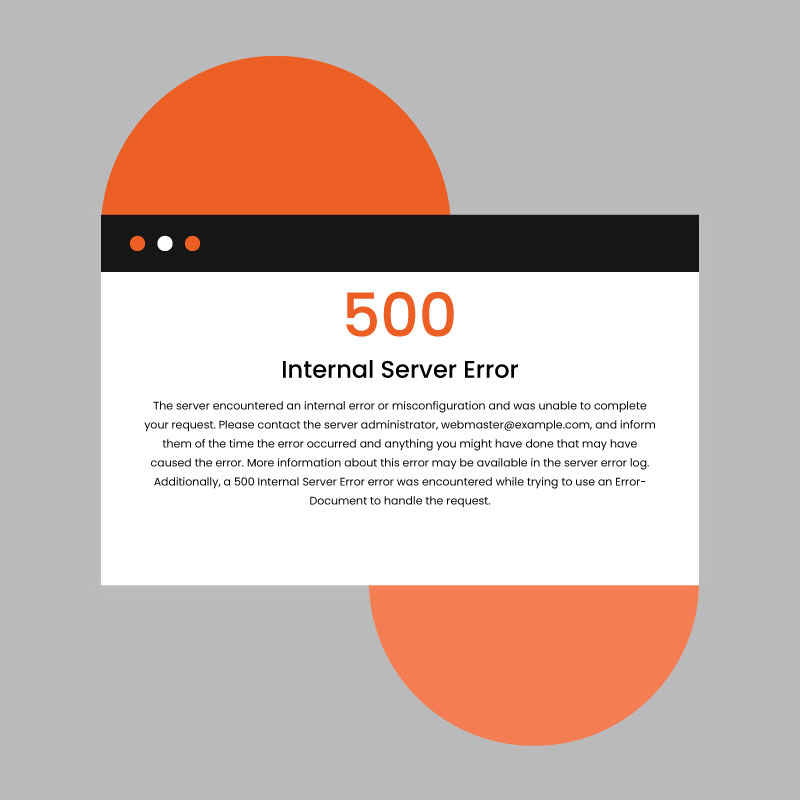The “500 Internal Server Error” is one of the most frustrating and ambiguous errors that can occur on a WordPress website. When users encounter this error, instead of being presented with the expected web page, they are greeted with a generic message that reads, “500 Internal Server Error – The server encountered an internal error or misconfiguration and was unable to complete your request.”
Unlike specific error messages that provide valuable insights into the issue at hand, the 500 Internal Server Error provides little to no information about the root cause. As a result, troubleshooting this error can be challenging for website owners, especially those without technical expertise.
Possible Causes of the 500 Internal Server Error:
- Faulty Plugins: Incompatibility or conflicts between plugins can lead to this error. A single malfunctioning plugin may disrupt the entire website’s functionality.
- Theme Conflicts: Similar to plugins, themes that clash or have errors can trigger the 500 Internal Server Error.
- Corrupted .htaccess File: The .htaccess file is a crucial configuration file that can cause the error if it is corrupted or contains incorrect code.
- Exhausted PHP Memory Limit: Websites with a high level of complexity or resource-intensive plugins may exceed the PHP memory limit, resulting in this error.
- Server Misconfiguration: Misconfigurations at the server level, such as incorrect permissions or server resource limits, can lead to this issue.
Resolving the 500 Internal Server Error with Our WordPress Support Team:
Our seasoned WordPress support team has encountered and successfully resolved numerous instances of the 500 Internal Server Error. Our proven approach to resolving this error includes:
- Thorough Investigation: We start by conducting a comprehensive investigation into your website’s backend, reviewing server logs, and identifying any errors or patterns.
- Plugin and Theme Analysis: Our experts carefully review all installed plugins and themes, updating them to the latest versions, or temporarily disabling them to pinpoint the source of the error.
- .htaccess File Examination: We inspect the .htaccess file, ensuring it is free from errors and appropriately configured to avoid any conflicts.
- Server Configuration Check: Our team reviews the server configuration, checking for any misconfigurations or limitations that may be causing the issue.
- Database and File Integrity: We examine the integrity of your WordPress core files and database to detect any corruption or inconsistencies.
- Collaboration with Hosting Providers: If the issue lies with the server, we collaborate with your hosting provider to address server-related problems and ensure optimal server performance for WordPress.
- Step-by-Step Communication: Throughout the process, we keep you informed about our progress, providing clear explanations of the actions we are taking to resolve the error.
Experience Peace of Mind with Our WordPress Support:
Experiencing the 500 Internal Server Error can be disheartening, but with our’s expert WordPress support team on your side, you can rest assured that we will diligently diagnose and resolve the issue. We understand the significance of a fully functional website, and our goal is to get your website back up and running smoothly as quickly as possible.
Don’t let technical errors hinder your online presence. Contact us today, and let our dedicated WordPress support team handle your website with care and expertise, providing you with peace of mind and uninterrupted online success.