The White Screen of Death (WSOD) is a perplexing and alarming issue encountered by WordPress website owners. It manifests as a blank white screen with no error message or content, leaving visitors perplexed and frustrated. This occurrence can happen to both the front-end and the WordPress admin dashboard, hindering the website’s functionality and accessibility.
Potential Causes of the White Screen of Death:
- Plugin Conflicts: Incompatibility or conflicts between plugins can trigger the WSOD. Activating or updating certain plugins may lead to this issue.
- Theme Incompatibility: Similar to plugins, a theme that is incompatible or has errors can also cause the WSOD.
- PHP Errors: Syntax errors or incorrect PHP code in theme or plugin files can result in the WSOD.
- Exhausted PHP Memory Limit: Websites with resource-intensive plugins or extensive content may exceed the PHP memory limit, causing the WSOD.
- Corrupted Core Files: Critical WordPress core files may become corrupted due to incomplete updates or file permission issues.
How Our WordPress Support Team Resolves the White Screen of Death:
Our skilled WordPress support team has extensive experience in successfully resolving the White Screen of Death. Our proven approach to fixing this issue includes:
- Thorough Troubleshooting: We begin by conducting a thorough investigation of your website’s backend to identify the root cause of the WSOD. We examine server logs, review recent plugin or theme changes, and inspect any error messages that may have been logged.
- Plugin and Theme Analysis: Our experts systematically review all installed plugins and themes, updating them to the latest versions or temporarily disabling them to pinpoint the source of the issue.
- PHP Error Checks: We examine PHP files, ensuring there are no syntax errors or inconsistencies that may be causing the WSOD.
- Memory Limit Optimization: If the WSOD is due to a memory limit issue, we adjust the PHP memory limit to accommodate your website’s needs.
- File Integrity Scan: We verify the integrity of critical WordPress core files, and if any are found to be corrupted, we repair or replace them with clean copies.
- Collaboration with Hosting Providers: If necessary, we collaborate with your hosting provider to investigate server-related issues that may be contributing to the WSOD.
- Communication and Resolution: Throughout the process, we keep you informed about our progress, providing clear explanations of the steps we are taking to resolve the WSOD.
Experience Peace of Mind with Our WordPress Support:
Encountering the White Screen of Death can be frustrating, but with our expert WordPress support team on your side, you can be confident that we will efficiently diagnose and resolve the issue. We understand the significance of a fully functional website, and our goal is to restore your website’s accessibility and functionality promptly.
Don’t let the White Screen of Death disrupt your online presence. Contact us today, and let our dedicated WordPress support team handle your website with expertise and care, providing you with peace of mind and a seamless online experience.